Hello friend here i am sharing tricks by whic you can unlocked idea net setter an you can use other sim in idea net setter by unlocking it
Important Note: Before you begin, make sure you have proper power backup plan. If the power goes off during firmware update, it will brick your modem.
Before beginning, download the files below:
Now...lets begin.
Step-1
Plug in your modem with the idea SIM card you got(don't bother if its not activated)
Step-2
Run the setup from Download No.2. Now you will be asked for Flash Code.
Step-3
Run the .exe file from Download No.1. Key in the IMEI no. you can find it on the Box. Click calculate and the unlock code and flash code will be generated. Use the flash code at this moment.

Once the firmware is updated, close the setup.
Bingo!!!... your Net Setter is unlocked.
Now Run setup from Download No.3. This will remove the default Idea Net Setter Dashboard and write a new one onto the firmware. Once complete. Remove your Modem and replug.

When you plug-in it will Autorun. install the new Dashboard. It also has voice calling enabled. The newer dashboard is awesome.
Now you can remove the Idea SIM and plug in any GSM SIM you like.
Important Note: Before you begin, make sure you have proper power backup plan. If the power goes off during firmware update, it will brick your modem.
Before beginning, download the files below:
Now...lets begin.
Step-1
Plug in your modem with the idea SIM card you got(don't bother if its not activated)
Step-2
Run the setup from Download No.2. Now you will be asked for Flash Code.
Step-3
Run the .exe file from Download No.1. Key in the IMEI no. you can find it on the Box. Click calculate and the unlock code and flash code will be generated. Use the flash code at this moment.

Once the firmware is updated, close the setup.
Bingo!!!... your Net Setter is unlocked.
Now Run setup from Download No.3. This will remove the default Idea Net Setter Dashboard and write a new one onto the firmware. Once complete. Remove your Modem and replug.

When you plug-in it will Autorun. install the new Dashboard. It also has voice calling enabled. The newer dashboard is awesome.
Now you can remove the Idea SIM and plug in any GSM SIM you like.
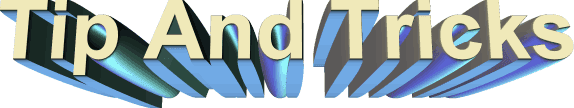




No comments:
Post a Comment